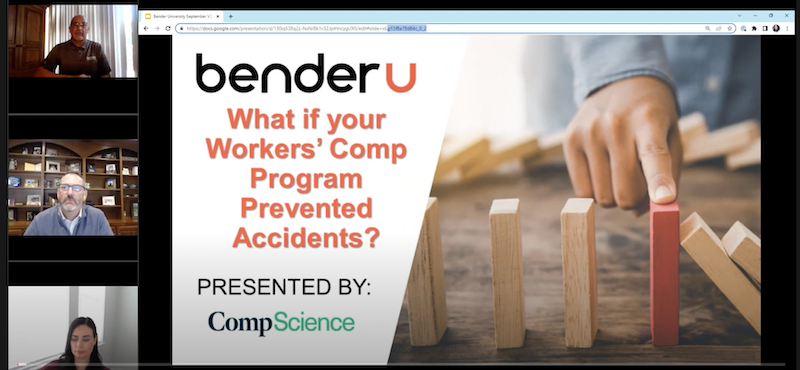This webinar was hosted by Bender Insurance Services to help educate the market on how Workers’ Comp can not only serve as insurance but also prevent accidents by being bundled with a risk reduction program. Have a listen or read the transcript below.
Full Transcript
Jillian Bender-Cormier:
Hello and welcome, everyone. My name is Jillian Bender-Cormier. I’m brand manager with Bender Insurance Solutions. We want to welcome you to our educational BenderU Webinar, What if your workers’ comp program prevented accidents? Some housekeeping notes. At the end of this webinar, we will have an engaging Q&A session that I will be facilitating. If you have any questions during the webinar, please feel free to type them into the chat box or in the Q&A section. During that Q&A time near the end of the presentation, I’ll be sharing your questions with our speakers.
We want to be conscious of time, so if we don’t get to answer all of your questions, we will gladly reach out to you individually after the webinar. You are all in listen only mode and will remain muted throughout today’s session. This webinar is being recorded. Later today, the recording link, as well as a copy of the slide deck will be forwarded to you. We have an incredible group of experts sharing with us this morning, but I’ll let our own VP of Alternative Risk Markets, Roland Guillen, have the honor of kicking this off for us today. Welcome, Roland.
Roland Guillen:
Thank you, Jillian. Good morning, everybody. This is our second BenderU Webinar that we’ve done the past couple of months to talk about CompScience. You’ll hear a lot of great things from Mike and Sinead about the AI technology and how it helps businesses mitigate risk and lower their insurance costs. But before they jump in, just a quick intro about Mike. Mike is an industry insurance executive with over 25 years experience on the carrier side, but also on the agency side. He’s led the development of a multibillion dollar insurance carrier program and has worked with X’S Sure and, of course, CompScience.
Sinead specializes in customer success management. She has helped companies build and enhance their safety program and cultures. She’s a native to Silicon Valley and she has spent about 20 years working with tech companies in the Fortune 500 arena. Welcome, Sinead, and welcome, Mike.
Sinead Scrosoppi:
Thank you, Roland.
Mike Selling:
Thank you.
Sinead Scrosoppi:
All right. Well, we’re very excited to be here today and we’re going actually kick it off with a video. Let me get this loaded. Let me see if you can see it here. I’m going to turn off my camera just so that there’s no buffering. Here we go. Let’s get started. We wanted to start off with something a little different, but this is one of our clients we worked with for, gosh, I’ve worked with them for about a year and this is one of their first initial videos. I’m going to hit play so you can actually see this. Now, as you can see, the entire facility rumbled there and there was an accident with that main pole within their facility.
This is a line of sight event. This is something that we were able to capture when we were reviewing their footage, but just a little taste of what we can do as we start jumping in. We’re here to show you how our technology prevents accidents. This could have been a pretty hefty accident, and it really helps to drive conversations when we’re showing this with our clients. We just wanted to share that.
Mike Selling:
Thanks, Sinead. I’m always kind of curious, the gentleman that was in the bottom left, he literally sat and watched the whole thing and even walked away as it was happening. Clearly an opportunity to not only improve the safety of that company, but to some extent, the culture as well. With that, Roland did a fantastic job of introducing us both, but Sinead and I are both excited to spend some time with you this morning and afternoon, depending on your time zone, to talk further about the industry, some of the challenges that are facing you, and how we can help provide solutions. We’re going to today focusing really first and foremost about the CompScience team.
Talk about a problem that is typically faced both by carrier personnel, as well as businesses like yourself. We’re going to dive into some specific case studies and deliverables. And finally, Sinead will end it with a demo and a customer journey as well. A little bit about our company. As you can see, across the country, our team is a combination of experts in data science, computer vision, artificial intelligence, loss control, ergonomics, and insurance. I’ve worked with some pretty great people through the years at several different companies, but this is by one of the brightest and experienced teams that I’ve been around. You can see a dozen or so of us spread across the country.
Sinead Scrosoppi:
This continues to grow too. We have to constantly iterate. As you can see, we do have someone under contract as well and their picture will be here probably on one of the following webinars.
Mike Selling:
Exactly. Exactly. Well, one of the biggest problems facing businesses and carriers and third parties alike centers around the actual process of loss control. Prior to joining CompScience, I spent 20 years at a carrier, and part of that time, the loss control function reported up through me. I have kind of firsthand experience of what goes on in the loss control space. The traditional loss control effort really had kind of three main constraints. First of all, they simply cannot physically observe all of the potential exposures within a facility.
They’re human, so him or her as they walk through a facility, first and foremost, the employees are probably aware that they’re coming, and so everyone’s typically on their best behavior. But as the consultant walks through the facility, they can only see and hear certain things that are within their line of sight and they notate accordingly. They simply cannot quantify all of the exposures. They might see somebody lift something inappropriately. They might observe a forklift truck driving too fast. But simply put, they can only see and quantify what they see during their hour or two long visit and they might come out once or twice during the year.
This by no means is not a criticism of them. Like I said, they’re simply human and they only have the information that’s in front of them. And then finally, they cannot continuously measure the improvements. Meaning when they come out that first time and they record what happens on a loss control report, they can’t quantify the improvement that happened over the policy term, meaning the exposures were decreased by X or incidents were decreased by Y. That sort of thing. They can’t quantify those improvements either.
Here at CompScience, next slide please, we are able to eliminate all three of those constraints really through the combination of computer vision and artificial intelligence, along with the hands-on work of our head of loss control, Kris Mizel, and our senior ergonomist, Lauren Wandell. Our mission here at CompScience is simple, prevent workplace accidents. Kind of period. The technology that we built really allows us to identify and quantify those workplace exposures more effectively than traditional loss control. This, in turn, helps our clients to significantly improve their workplace safety.
It avoids injuries for your employees, and ultimately drives down the total cost of risk. We’ve shown the ability to reduce injury rates by over 23%, and really the total cost of risk by over 20%. Now, remember, the total cost of risk is not just those costs of the claims themselves, but rather the hidden costs of workers’ comp claims as well. A recent OSHA study found that the hidden costs of these claims are typically four and half times the cost of the direct cost, things like employee morale, training for the new employee doing the role, loss sales, things like that, et cetera. Our customers are plentiful.
We have half a dozen or so. This is at the bottom of the screen, many of them household names. We’ve partnered with not only the CMTA and other associations, but brand name carriers across the country, The Hartford, AmTrust, Swiss Re, CompWest, and others that are on the horizon as well. Our clients typically are mid to large size clients and what we’ve seen is 100% of the time, our clients have seen an improvement in the safety of their workplace. On average, we are showing a 66% reduction of hazards across all categories of loss, ultimately resulting in lower rates for our policyholders. Here’s a little bit about how it works.
Working with businesses in the manufacturing industry and other industries where typically cameras are already present, we work with our clients to have them upload video footage for a period of time, typically a week or two, averaging anywhere between 50 and 100 or so hours of actual footage. There’s no additional hardware to install. There’s no active monitoring, and it’s only in those public areas where there’s already footage being recorded. We put that camera footage through our platform. The computer vision, as well as artificial intelligence technologies are going to analyze all of those hundreds of hours of footage and ultimately summarize the exposures that we found.
We’re going to provide our clients a couple of products at the end, first of which is a comprehensive risk report that quantifies and really shows the client what we found during that review of the footage. It’s also going to talk about the areas where we feel are most important to make changes, whether it’s a procedural tra change, some training for employees. Maybe it’s the purchase of some equipment that will help facilitate a safer workplace. But ultimately, we’ll work together. Our head of loss control and our staff ergonomist will work with the business owner and their team to implement those improvements.
All of this data is encrypted. It’s military grade AES 256-bit encryption, two-factor authentication stored on Amazon Web Service platform. We delete the data upon request. Again, we’re not collecting any personal identifiable information. No client information is collected. There’s really nothing additional for the employer to do because everything that we are consuming is already being captured at the business currently. Here in this quick two to three second video, this really kind of encapsulates what our technology is able to identify. For this client in particular, as we poured through dozens or even hundreds of hours of footage, we ultimately come across potential exposures for the insured.
Here, there’s kind of a lot going on. First of all, we’ve got a forklift driver who almost hits a coworker with a pallet as he’s delivering that pallet to a moving target being handled by a coworker you see in the bottom left wearing the hoodie. Meanwhile, another pallet jack operator is entering the screen from the bottom right. A very congested area. Fortunately, in this incident, no one was hurt. This would be chocked up as a near miss and likely was never even reported to a safety manager or anyone in management. People simply probably looked around and went, “Wow, that was close.” But ultimately with time, something like this is going to lead to an injury for somebody.
It’s at this point where when we’re able to capture information like this, not just this singular event, but rather the multitude of times that something like this happens, ultimately, we can come back to this employer. One of the items that we would point out to them is perhaps you need some power truck or forklift training in particular and utilize this during toolbox talks and things like that. Sinead, did you have anything to add enough?
Sinead Scrosoppi:
No. You covered this so well. There is so much going on in this slide. I think I’ve reviewed a lot of data just because working with all the different clients, seeing what’s coming through with their video streams, there’s a lot going on here. Our computer vision is so unique that you might be focused on one event that’s happening, which is that main forklift that’s in the bounding box here, blades up, it’s an overhead load, but I am seeing everything else. There’s near misses going on.
There’s speeding. There’s all sorts of things. We might be just looking at one event, although there are probably about a handful in here that would all be incorporated into our application for our client to review. I think you captured it great.
Mike Selling:
Fantastic.
Sinead Scrosoppi:
We can hop in here. This actually looks into it a little bit deeper of just like what do we detect. Our detections in our technology basically fall within these three categories. We have human behavior, ergonomics, pedestrian zone compliance, powered equipment, like we were seeing the forklifts. They’re typically the main focus that we typically see because that’s usually what’s within our client’s facilities, but it could be cherry pickers. It could be just pallet jacks. All of that powered equipment is something that we definitely look at. And then, of course, property and product. We’re looking at your cargo, which at times that’s where the money is.
We want to make sure that that product is stored properly, that there’s no mishandling, maybe there’s falling cargo. We look at all of that. And then it goes into our 15, we counted all of these, proprietary risk factors. There are the four main categories of risk. As you can see here, ergonomics. There’s incidents, PIT operations, which we have renamed, but that’s our powered industrial trucks, and then slips, trips, and falls. You can see our loss control team really works closely with our engineers, as well as myself so that these detectors align with customer goals. We’ve had tremendous success mitigating risk for our clients.
I have a few examples that we can go over too. I’ve had the pleasure with working with the bulk, if not all of our clients so far, working with them and looking at their safety programs using our technology. I’d just like to toot our horn here for… I’m going to toot it for a second, just let you know that we’ve helped 100% of our clients with their safety programs. That’s a huge number that it’s sometimes hard for me to believe that we’ve had 100% success with everyone that we’ve worked with. You can see here, we also have the metrics to back it up too. This first client, if we’re going to hop in here, we were able to reduce their jumping and climbing incidents by 99%.
In this picture that you see on the right, they had an area within their warehouse where the employees transported product all day long. They had conveyor belts that we were monitoring. They weren’t only using this section to transport product, they were also using it to transport themselves over it to get to the next area, maybe the next line faster. Maybe it was their exit out of the building. Whatever it was, it was a hazard. The executive team, as well as the safety manager that we were working with, they thought they had a handle on it until we presented their first report.
As you can see within the metrics that are right in the center of that right hand part of the screen, the first period, it was a two week period, we saw almost 600 incidents. 570 jumping and climbing incidents within a two week period. This got our employee’s attention real fast. They were actually quite shocked that it was this much of a problem within the facility. That’s when the conversation started of like, what can we do next to help mitigate this? They worked really hard with just changing their conversations with their employees using the videos that we had as examples. You can see in period two, this next two week period, this was about a month out, it dropped.
About a 50% drop there, but still it was an inherent problem. We were working together as a team with our loss control specialists and we recommended them actually putting in a lift gate. Of course, it was a significant investment, but they used our reports as leverage for their executive team to get that buy-in and they installed it. You could just see as everything started to fall to basically near nothing at the end. There were two incidents, so of course, some training and conversations still had to be done, but it was a 99% improvement. Now, waist bends, this is ergonomics, something that we see with a lot of our clients.
Why? Because we move. It’s really hard to look at all the different detectors that we’re seeing or events within a facility when it comes to ergonomics. Our ergonomist Lauren is fabulous and she really helped make an impact for this client. When we’re looking at waist bends, we’re looking at those high risk postures. This is those repetitive motion incidents that you see. A lot of times these can be those hefty claims that just kind of sneak up, but there are some of those predictors, and that’s where our technology is so impactful. With this, for example, you can see we dropped those high risk waist bends.
If you look at the upper right here, these are employees that were working on large pieces of equipment, so their bodies were constantly kind of in those non-neutral physicians. But we were able to, by working with this client, drop those over exertion and high risk postures by 59%, which is quite significant. You can see thousands of waist bends that we were looking at significantly reduced. They did it by implementing an aline table. This table was not inexpensive. It was an investment, but it definitely basically in the future helped to prevent any large claims from happening because it helped to keep the employees in a more neutral position.
Mike Selling:
One thing I’ll add.
Sinead Scrosoppi:
Oh yeah.
Mike Selling:
One thing I’ll add, Sinead, is even though in this example the aline table was an investment, so to speak, many times the recommendations that our staff comes back with are either procedural or relatively inexpensive solutions. Sometimes it might be a dolly. Sometimes it might be the use of a different piece of equipment in a way that maybe they hadn’t thought of before. Many times the employer, the safety manager, or whomever it was, comes back with a, “Huh, we’d never thought about that. This is a great inexpensive solution.” Sometimes it might be an investment, but oftentimes it’s a pretty straightforward solution.
Sinead Scrosoppi:
I feel like you know exactly what was happening in this next slide. I was just going to touch on that where it doesn’t have to be expensive, like you were saying. It’s just sometimes thinking outside of the box. I’ve heard our ergonomist talk with many of our clients, sometimes it’s stretching exercises. Sometimes it’s just looking at the break time periods for workers when their positions just are deemed to put them in more higher risk on postures. Looking at their exhaustion levels. How much time does it take to get to a certain point? We look at all of that. Like Mike was just mentioning, it doesn’t have to be expensive.
Sometimes it’s deemed to be more effective to put in a piece of equipment that can help with a workflow and, of course, in the future it speaks for itself. But sometimes it’s those inexpensive kind of mitigation things that we can start implementing as well. As you can see here, with overhead lifts, the same client, and this was another area of their facility where the employees were transporting the large equipment from one line to the next. Of course, they had to do it as a team and it did put them in that non-neutral position with their arms above their shoulders, which, of course, added stress to their body day-to-day.
They implemented dollies. To be honest, these dollies came from Amazon. They weren’t expensive by any means, but they had to make a couple adjustments. They put some foam on top just to secure the product. Of course, you didn’t have the product falling over and those types of things. But once they got it all honed in, you can see 95% better with overhead lifts. It just completely took that bar chart as you’re looking in that center here from hundreds of events down to 12. This was a fast improvement. It didn’t take a lot of money to do so, and the employees themselves had a lot to say about it.
This is where I see the magic happening with our technology because we do have the metrics, we have those trending analysis that’s very number oriented, but there’s that human element within it as well. We get asked a lot of what employees think about our technology and really we become an advocate for them. You can hear different stories of employees feeling better when they go home and they have more energy to play with their kids, or we have, like what happened here, a line manager that had a chronic back issue and this significantly helped him feel better throughout the day.
It’s those types of stories which I love to hear because it does bring that human element mixed with technology, and it really shows that we’re on the track of something really special that we’re going to continue to do with all of our clients in the future.
Mike Selling:
Hey, Sinead, one thing I’d like to add or a couple things I’d like to add here is through my couple of decades in the business, so to speak, I’ve spoken with lots of employers who at their core, they understand they have exposures within their company. Many times they’re simply at a loss for how often something is happening or ultimately what they can do about it. I think this page right here really addresses both of those. In that middle right part of the screen, this gets to the point I was raising earlier, which with our product, you’re able to quantify how many times something is happening.
Through the working together, identifying those mitigation procedures or solutions, you’re able to ultimately engineer the exposure out of the company. We went from, like you said, 245 down to ultimately 12. And with some time and additional training, ultimately removed altogether. This is important for a couple reasons. One, it provides that information to the safety manager or business owner or CFO, whomever is ultimately in charge of this, and it gives them the information from which to act upon.
And then also to some extent, less so, but at renewal, it ultimately gives them a story for which their agent can ultimately tell to the carrier as they’re approaching renewals and whether they’re going to get a renewal and how much that renewal is going to be priced for, if they can ultimately show that carrier how they have improved their company from a safety perspective, you can expect favorable rates at renewal, perhaps even reductions, and ultimately a better and safer work environment for all of your employees.
Sinead Scrosoppi:
Absolutely. Just talking to safety managers or even people that are prospects, the comment comes into play too of, what’s your budget? What I hear from most safety managers is, “There isn’t a budget for safety.” Really I think that’s changing over time. When COVID hit, I think it really made employers all over look at their safety program, because they started to have to document everything in order to keep their businesses open. Of course, there were new processes, new procedures. We had a pandemic and we had to put things in place so that the employees were safe. But it really shined a flashlight on how important safety is.
And that’s why our technology and, of course, like you were saying, just document it really helps to not only lower their exposures to risk, but then, of course, all the carriers are going to see it as that due diligence that they’re doing to make their organization safer, keep their employees safer. In turn, they’re going to see that as a cost benefit entirely. That brings me to the next slide of our application and what we give to our clients as a resource to document their safety program. Everything that we do working with a client is documented, whether it’s in our risk report, which I’ll pull up in just a moment for you to see as an example, or online application.
This comes into where people ask me all the time, “Who uses this? Who is supposed to be the one on the front lines to use your application, to use your technology?” As you can see here, it can be anyone, like safety managers and committees. Maybe you have one person who is in charge of everything, or you have an entire team. We have here executive teams. It could be an HR manager, whoever’s in charge of managing your workers’ comp program or just your injuries in general. Your carrier partners can be involved, brokers. Of course, we have our loss control experts and myself that works, but we are that united front.
There really are no rules, just tools. I love how I wrote this down. I was like, it rhymes, but it just makes sense. There are no rules. Anyone can be involved to help to make your organization safer. Of course, all of our applications are geared towards that. Now, before I launch our risk report and our application for you to see live, I have one other video. This is something that we do with all of our clients. We do some video review footage. After we digest their video, it goes through our analysis. Our loss control team goes through and actually flags key events. I wanted to show you this.
This was the same client that had that forklift that drove into that pole earlier, but this is their facility and just another accident to look at or what could have been an accident. These are pallets and they are transported. You can see there, it fell from one area to the next. It could have been catastrophic. This is the back of their facility. We went through this together when we were doing a risk report review. We had their report. We were looking through their video examples and this came up. This was triggered as cargo falling. But if that would’ve fallen on the employee, that could have been much worse case scenario.
Each of those pallets are around 70 pounds each. Really this was something that the safety manager, as well as the executive team we’re not even aware of because what happened was this fell, the employee obviously was able to dodge out of the way. Thank goodness. But what they did was they cleaned it up, put it back together, and just carried on throughout the day. There really wasn’t any discussion, any training. There wasn’t any looking at what happened that actually created this type of event. And that’s where our risk report reviews are so special just because we get to have these conversations.
They have made some process improvements that they’re working on. There’s a control panel that was on the far left out of the screen that the employee was unable to hit to stop the pallets from falling. They’re going to be putting one on the right side for employees to be able to utilize, as well as they’re going to be putting in some barriers to keep those pallets from falling again. Let me now switch gears and I’m going to actually pull up our risk report for you to review. It’s a sample one, as well as we’ll look at our application and how the two kind of talk together.
Before I do that, I just wanted to let you know that when we’re working with a client, there’s a lot of thought and analysis that’s done before we even create an initial report, as well as any supplement reports after that. We look at current risks, we look at loss runs, what’s actually happening within a facility, what types of risks are already there, are there any kind of historical trends of injuries, those types of things. We look at the actual facility itself. We look at floor plans, possible workflows that are happening right now. We look at processes, activity. We ask about what type of product they’re working on, those types of things.
And of course, hours of operation. As Mike mentioned earlier, we work with some of the smartest individuals. Our engineers, our data analysts will look at everything holistically, and then they’ll actually put together a plan for the clients, letting them know what cameras we want data footage from, how much data we want and what timeframes. And that goes into a super easy online application. We walk their IT manager, whoever is managing their video system, through putting their data within it so that we can upload it and then analyze that data. All right. Let me launch a report because that brings us to what our reports look like.
Let me just switch gears here. Bear with me. Mike, if you can let me know if it’s actually showing, that would be fantastic. Let me just switch really…
Mike Selling:
Nothing yet.
Sinead Scrosoppi:
Nothing yet. I know, we work for a technology company and every time we do this, I always feel like I’ve never used a computer before, but here we go. We have a sample risk report. Let me know if it’s following me. Is it there?
Mike Selling:
Yes.
Sinead Scrosoppi:
Perfect. This is one of our sample risk reports. We named it Gouda For You. It’s based on Stuart Little. Somebody must have really liked cheese. I think it might have been myself at this time. I might have been hungry. But Gouda For You is our example client. This risk report is looking at a two week timeframe. The risk reports itself are packed full of information. You can see we are going to go over all sorts of things, and this is something that we review with our clients. It’s typically an hour meeting. We have our loss control specialists on it, I’m on it to lead the call, and then anyone on their side that wants to be on it can be on it, whether their safety committee’s on it, maybe it’s just a safety manager.
It can be an entire team or just one person. And then we also have our partners that are involved. A lot of time, risk engineers from the different carriers are going to be on these calls, as well as a broker partner, account managers, you name it. We’re going to be the united front to have these conversations and look at all of this data. Now, within this report, we do have an executive summary here. As you can see, there’s a lot going on. We can always dive into this deeper if you had more questions. But our executive summary here provides high level analytics and insights for executives and safety leaders.
This really helps for them to get a glance at what’s the overall risk posture of the facility. We benchmark based on four categories you can see here: risk levels, share of loss, industry benchmarks, and then we also look at what the financial benefits are from fixing these risk factors are, and that’s what that estimated cost is. And then, of course, working with us, what that cost saving is going to be throughout a certain timeframe. As we move to the second page, there’s more detail. There is a lot of the same information, but now we’re diving into what we actually observed during these timeframes.
We’ll look at specific event detection metrics, various maps, those types of things. We’ll map them too. As you can see, ergonomics has these subcategories, slip, trips, and falls, struck by, caught in between, and then our loss control team’s going to go in and put their comments here. You can see those benchmarks, as well as our analysis. And then, of course, we’ll dive in deeper to the report together. As you can see here, this is going to give you that quantified metrics of what’s happening. We always start with ergonomics, and then we’ll go into our PIT review, which is our powered industrial trucks, where we look at forklift operations and those types of things.
We have heat maps here so we can really hone in on. You can see, this is a heat map for and it has this long name. These are cameras. Each camera acts as a location within the facility, and then we will pinpoint which areas should be those areas of focus. This is truly special with the technology because a lot of times as I speak with safety managers, they always say, “You’re that extra set of eyes for us. We did not know that there were so many events happening in this area of the facility.”
It really helps to drive those conversations to look at what’s happening there, what are processes that we can change, is there equipment that we can help to implement, or are there just simple changes such as doing stretching exercises, looking at the timeframes of different work periods, those types of things. We do time series heat maps by times of day and week. You can see we hone in on. Right here, we have Monday between these timeframes. It’s just something for them to look at when they’re going through their online application. They can filter and see exactly what was happening during this time period.
Was there an influx of product that was brought in? What’s happening? Were there new people on the line? Was the manager out that that week? There’s just so many different variables and this really helps to get a good handle on what’s happening within the facility. And then I’m going to stop here. Of course, we go through other areas within the facility and we go through all of our different reporting, but I’m going to focus on this assessment. This is one of our ergonomic assessments and this is when our ergonomist Lauren or anyone else in the team that might be managing an account will go over this in more detail.
We look at all of the footage. A lot of times as you’re seeing through all of our other slides that we went through, there’s sometimes hundreds or thousands of events based on a specific detector. With ergonomics, awkward postures. Of course, this is like a high risk for bend, so that waist bend. There’s going to be something that we’re going to highlight. It just helps to drive those conversations and kind of take something that seems so unmanageable and it makes it more bite size for our clients to know where to go next. Within this, there’s a couple different things. We have the event details here, which has an event ID, that I’ll show you how that correlates to our online application.
We’re going to look at the risk and cause. Why is this a risk? What’s causing this risk? And then, of course, we’re going to give you recommendations. On the right side here, recommendations to help to implement change. Sometimes they’re simple. Sometimes it might require something a little bit more complicated, but we always want to make them actionable. It could just be training talks, or it could be a piece of equipment like we’ve talked about in the past in this webinar. And then we use something that’s called a REBA score too. That’s where this body assessment comes into play, where it shows you exactly what areas of the body that we’re looking at for this specific event.
The REBA assessment is really cool. We have some great materials on that that we can definitely share if anyone’s interested. But it’s basically a formula and it lets you know which body part is impacted, and then that gets combined with a number which gives you the level of risk. You can see this one was scored an 11, which is a very high risk, which makes it something that we want to take note of. I’m going to switch again. Mike, if you can let me know if it’s following me. I’m going to hop into our application, and we’re going to look at that one event in just a moment. But before we go there, I just want to show you our dashboard.
We’re going to go over today the dashboard that you’re seeing here, kind of those key points. But then we’ll go through the event review and we’re going to look at that assessment that I just showed you in our risk report in the application and how a client would use it. For the clients themselves, everyone has access to this. There are really no limit to who can have access. It could be your entire safety committee, or it could be just a safety manager. Whoever is going to have access and the ability to see all the different video reviews is going to be the person who wants access.
But we also have executive teams that want access to this just so that they can see if they do approve something that tends to be pretty costly as far as an intervention, how it’s working. Of course, they’ll be able to see the trending analysis. A couple key features here. On the left hand part of the screen, this whole area here, this is going to be kind of the predictive side. This is where we’re going to see those trending analysis based on events that we detect. It’s also, as you can see, if I hover over everything here, it’s interactive. When I click on this, it’ll bring us to the event review. The entire application talks to itself.
It’s very, very easy to use, but you can basically dive in however you see fit. This summary wheel, same thing, will dive into a little bit deeper of where these main categories and their subcategories lie. Line of site events, we have near miss. In ergonomics, here’s waist bends. You can see 684 waist bends within this time period here. Push/pull events, those types of things. Down below, this kind of will look into everything in more detail. You can also filter these. If you wanted to group the events by event type or maybe you want to group it by camera, which is the location of where these events are found.
Of course, this goes to that Gouda. All of our cameras are cheese names, but this really just shows where each event is. And then, of course, you can click on it and it’ll bring you to the event review side. On the right here, these are actionable review items. You can click on all of these. They have their own event IDs. Each event has its specific numbers. You can share it with team members. You can click on it and review it, which we’ll look at in just a moment. You can look at flag events. Our team will go in and flag. You can have members of your team flag items too.
Even though there are hundreds of events, you can go through rapid fire and find the ones that you want to use to train or have conversations with other employees on your team with. You can flag these. You can put comments. There’s so many different ways that you can really use this to document your program. And that’s the most important thing. I heard a long time ago, somebody said, “If you don’t document it, OSHA’s going to think you didn’t do it.” And that’s why it’s so important just to make sure that you have all of your trainings on file. You can make time markers here in our dashboard so that you can document every time you have a training on specific items.
You can put details too. You can definitely use this to its full potential or just use it to review the events, which I’ll show you right now. As I hop over to the event review, now that sample risk report that we were just looking at, there is an event ID. This is that event ID here. If we were to kind of look at another one, we could use the search filter and just type in this event ID. Let me just put this in here. You can look at date ranges, types of events. You can really kind of dive in a little bit deeper if you wanted to look at other things when you’re in this section. But if I go ahead and click apply, of course, we were already on it.
What you’re going to see in the center here is just a place for you to review the event. I’m going to launch this so we can actually watch it together. Now, the play bar here, which is on the bottom of the screen, it’s going to have an orange line. This is where the actual event is. When Mike was showing an example where we said there was a lot going on, there was a lot of different events, you’ll notice that within certain timeframes of our footage, you might have 10 to 50 to more events that happen within this timeframe. But we’re going to make sure that we give you that orange indicator along this play bar line so you know exactly what we’re looking at.
Of course, they are tied to that event ID. Now, over here on the right, we do have a couple different options for you. This one here actually will show what’s happening on the employees. You’ll be able to see kind of the skeleton feature of it, which is pretty cool. It shows what’s happening ergonomically with all of the humans within the event review section itself. We have object tracking too, which will show all the different items that we are catching as well. It’s going to be these human detectors. There’s also product. We have the powered industrial trucks, those types of things.
And then, of course, we have the event box too, which we’ll flag, just in case you missed that orange indicator, you’ll be able to see the event. Let me go ahead and push play. As you can see here, these are those really cool skeleton things. You can see as we approach the event lined itself, you’re going to see a flag. It’s going to be this employee here. There she is. She’s in that inopportune position where she’s non-neutral. Of course, that is the event itself. Now, some clients are going to watch what’s happening before and after to get kind of the context of the event. You can totally use it for that.
But as I go back into the event review section, there are some things that you can do once you review the event itself. Now, the event’s a fast item. It’s something that you see, but then this is what you’re going to do next. We have an area where you can put comments. Our team can sometimes put comments here, maybe our recommendations, things that we’ve gone through in the risk report, just so that we have it here within the application itself. You can see Stuart Little. He’s the safety manager. He decided this is a training video for our next toolbox talk.
This is something that they can put in here for their other safety managers or maybe safety committee or anyone else that has app access can go in and look at. They can also make their own comments too. It really just helps to open and drive those conversations. Down below here, we have the summary of the events, which shows the date and the time when this happened, Gouda For You, obviously that’s the location. And then, of course, here’s the camera, which is going to show exactly where in the organization facility this event happened. We’ll look at the policies. You can change it if you want to.
Maybe you’re looking at this and you think it’s something different. You can change it. You have full authority to have all access to this application and use it to what works best for you. Is it an OSHA classification? You can definitely put this. Maybe it’s going to go on your recordable. Maybe it’s a hazard or a near miss. You can definitely flag accordingly. You can change the severity. Maybe this is an accepted practice and we’re going to flag it as low, even though a REBA assessments said it was high. A description of the event, you can definitely put whatever you need to describe what’s happening in the situation.
Sometimes we do this for you too, but it’s just an area for you to help document this event. And then, of course, we have lists. You can tag them. We just want to make sure that everything that we are going to give you in this event review section you can utilize so that you can really dive in and use this to enhance your safety program. One thing also just share before I go back to our journey so you can see how we utilize this throughout a policy year is each event review, you can copy the URL. This will be unique so that you can share this with other members of your committee that have app access or you can also download it.
If there’s someone within your facility or organization that doesn’t have app access, you can still share these. This is really great for those training toolbox talks. A lot of times we’ll have employers that’ll use this just to have something as that jumping off point to start conversations within the facility, or maybe they’re going to change a process because they’re knowing that this is kind of that inherent risk that they want to mitigate.
There really is no rules of how you can use this, but just know that the sky’s the limit and you have an entire team, our team, your team, your broker team, carrier team that’s going to be that united front to help to mitigate risk and lower your risk of having injuries within your facility. All right. I’m going to switch back now to the BenderU presentation. Let me just hop back on here. We’re going to look at our journey. Let me switch gears. Let me know, Mike, if I’m going back.
Mike Selling:
Perfect.
Sinead Scrosoppi:
Here we go. Your journey. This is definitely something that we look at when we are creating your account, as we’re creating your app, as we’re creating your risk reports. There’s a lot. No two clients are the same, and we want to make sure that we have a great core for you to have throughout your policy year. We do work with clients outside of their workers’ comp policies. Sometimes it’s just risk management services that we can do. Of course, we have all different verticals with different areas that we can work with and we adjust as what seems fit for our client. But this just shows our standard process.
You can see, we split your journey into four quarters and this all is aligned with a policy. First quarter, the inception, we are going to gather all that data, figure out what’s going on within your facility, look at what historically have been kind of your loss trends. And then, of course, we go through our assessment. We dive in a little bit deeper, get that information so we know exactly what data footage we want to be looking at next. And then we create your first risk report review and we have your formal review with the entire team. Second quarter, the app training. The app, as you can see, there’s a lot you can do within it.
You’re going to be working with our team and we’ll lead you through every nook and cranny of the app so you know exactly how to use it best. And then we also give you training tools so you can train anyone else in your team that wants to use it. But of course, we’re always here to hop on a call with anyone if they need some extra support. We also have curated safety resources. We have an excellent loss control team that is so, so smart and they have all sorts of resources that we will share with you throughout the policy year, so you know different tools and tips that we use for all sorts of types of those events that we are catching through our technology.
Third quarter, this is when we typically do the second report. We do this on purpose because we want to make sure that our clients are able to absorb what we’re showing them within the first risk report review, and then they’re able to make those process changes, maybe implement a new piece of equipment. And then we look at the third quarter report to see how did we do. Are there any things that we need to adjust? Most of the time we do see, as you’ve seen with our case studies, that trend that’s going to bring things down in that proper direction that we’re looking at. We want everything to trend down.
But sometimes if it does trend up, sometimes that’s okay too. We’re going to make sure that we continue having those conversations, figuring out what steps we’re going to be working out next. And then, of course, as you’ve seen, think outside the box. This whole platform is used to think outside the box to better take your safety program to the next level because we’re showing you your safety program like you’ve never seen before. And then fourth quarter, like Mike had mentioned before, we’re going to use all of this, this documented proof of everything you’re doing to make your safety program and your organization a safer place for your employees.
We have a stewardship report, which is basically a report card of this is what we did, this is how we improved, these are our goals that we checked the boxes on, and these are the ones that we are going to be planning for next year. This is all given to your broker partners or anyone that’s going to be working in your workers’ comp policy so that they can go to market and get you that best price on your premiums. I think that’s it. I don’t know. I’m going to stop talking now. Is there anything, Mike, that you would like to add?
Mike Selling:
No, this is fantastic. We’ve got a few minutes for questions. Please utilize the chat box or Q&A section to share any that you have and I’ll otherwise turn it over to our host to see if we have any questions that have been submitted throughout the presentation.
Jillian Bender-Cormier:
Thanks, Mike. Thanks, Sinead. Yes, we do have some questions. Our first one, they’re asking, can you talk about the type of video cameras that are adaptable with the CompScience technology?
Sinead Scrosoppi:
I can take that one. Mike, do you want to take that one? You can take it.
Mike Selling:
Go ahead.
Sinead Scrosoppi:
You can take it.
Mike Selling:
I was just going to say that while I don’t have a list of specific cameras and model numbers and that sort of thing in front of me, generally speaking, I better turn my camera back on, generally speaking, what we’ve seen so far is over 90% of the systems out there are compatible with our system. What we typically do during the quote bind issue phase of the policy term, our team will reach out to the client and work with them to assess the system and compatibility with ours.
Jillian Bender-Cormier:
Okay, wonderful. Thanks, Mike. All right. Our next question is, does the CompScience program replace any loss control efforts in place by the carriers?
Mike Selling:
No. Typically during a typical policy term, you might have a visit from the carrier itself. You might have a visit from agency personnel or other third party personnel. Our platform and personnel are meant and what’s already in place rather than to replace anything. We’re just here to help and provide additional insight and documentation and really the counts and the footage too of those other folks already working with the client.
Jillian Bender-Cormier:
Thanks. All right. Our next question is, how do you access a company’s video footage?
Sinead Scrosoppi:
I can take that one. We can access it through we have an online application that we use to request their data, and it’s an area for whoever is managing their video footage to be able to download it on their end. And then we have an easy drag and drop to upload the video footage and then it goes into our cloud system. From there, we analyze it.
Jillian Bender-Cormier:
Thanks, Sinead. All right. The next question that I have is, my video cameras are over 10 years old. Will they work with your technology?
Mike Selling:
I’ll kind of jump in here. This one is a little bit similar to the other one earlier, which is that ultimately in that initial onboarding phase of the policy term, our folks will set up a visit with your IT folks or whomever is in charge of the camera systems and the corresponding software that supports them. We will sit down with them typically under 30 minutes to assess the cameras, how many, what are the models and whether they’re compatible with our system. We’ll understand all of that upfront. Like I said, typically 90 plus percent of the time they’re all compatible.
Jillian Bender-Cormier:
Great, thanks, Mike. Another question that we have is, how much does this technology cost?
Sinead Scrosoppi:
The golden question, right? Everybody wants to know.
Mike Selling:
Typically, the policy holder or business owner working through their agent would eventually get to CompScience. What we do is we issue a standard workers’ comp policy as you normally would have it. The only difference is we would apply our technology. With our work comp policy, there’s no additional charge for the technology. It’s included, if you will, in the cost of the work comp policy. Now, that being said, the policy itself is going to be a competitive policy. We are going to work with our carriers to identify the best coverage, the best pricing commensurate with the policy.
You can’t expect or don’t an add-on, if you will, on top of the existing work comp policy. Rather, it’s just simply embedded in there. Roland, would you like to share anything else?
Roland Guillen:
Yeah. Let me just add that, Mike, you said it correctly, that with our carrier partners, the technology is factored into the terms of the policy. There have been opportunities where a company maybe in a captive or self-insured and they want to partner with a vendor and CompScience for this technology. In those instances, we have created proposal in regards to what we call the technology play. Really if it’s the carrier partners that we’re with or the we’ll call them the standalone options for CompScience, we have both opportunities.
Sinead Scrosoppi:
I’ll just add to that. I feel like it always leads to a conversation, but it depends. It really depends on what your needs are. No two clients are ever the same. Just having an initial call to get your background, find out about your video equipment, find out about your losses, find out what your goals are. We do have our core programs, but we definitely can pivot here and there. We have all different types of programs and verticals that you might fall into, which would affect the pricing, but we want to make it work.
Roland Guillen:
Let me just add one more point, and this is kind of a real case scenario. It was a proposal that we were working on with CompScience I want to say in August. We had presented the CompScience technology to the underwriter. And because the underwriter felt that our customer embracing the technology, that they were going to proactively drive down any claim trends. Because of the confidence from the underwriter, they were able to apply, I hate to use word discounts, but I’ll use savings to lower the initial price. There was a lot of faith from the insurance underwriter that with this technology, as I mentioned, trends will drive down initially. Of course, each case is different.
Jillian Bender-Cormier:
Wonderful. Thank you so much. And just to be sensitive to our timeframe, I’m just going to answer one more of or ask one more of these questions and then we’ll go ahead and wrap up. But again, if we didn’t get to answer your questions, we will reach out to you individually after the webinar. Okay, last question, does the CompScience platform integrate with other platforms?
Sinead Scrosoppi:
I can take that one. Currently we do not. It’s a proprietary software. Not to say that we won’t in the future, but currently this is something that is driven by our technology. So, no.
Jillian Bender-Cormier:
Wonderful. Thanks, Sinead.
Mike Selling:
Thank you. Sorry, I was on mute.
Sinead Scrosoppi:
No worries at all, Mike.
Jillian Bender-Cormier:
Well, thank you again to the team at CompScience for sharing with us today and we appreciate you all for taking time out of your busy schedules to join us for today’s BenderU. As a reminder, this session has been recorded and a link to view and share the recording will be emailed to you following the webinar along with a copy of today’s slide deck. Should you have any questions that arise after our webinar has concluded, please feel free to reach out and we will be happy to help. Thank you again and we hope you have a wonderful day. Thanks, Mike. Thanks, Sinead.
Mike Selling:
Thanks, everyone. We will.
Sinead Scrosoppi:
Thank you.